lively4-core
Test-driven Development for Active Expressions
- Sources/Code: nearly all relevant sources in src/client/reactive
-
Open a Test Runner from the context menu using
Right-Click > Tools > Test Runner: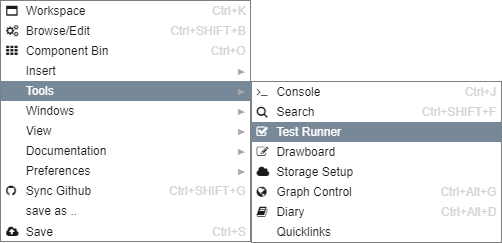
To run all active expression-related test insert/src/client/reactiveinto the folder specification. Hitting the run button will then execute the test suite as mocha tests.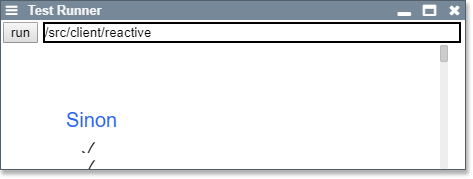
-
Open a Source Code Browser Ctrl+Shift+B or Right-Click > Browse/Edit
Saving a test file (donated by a spec.js or test.js file ending) automatically executes it in the open test runner